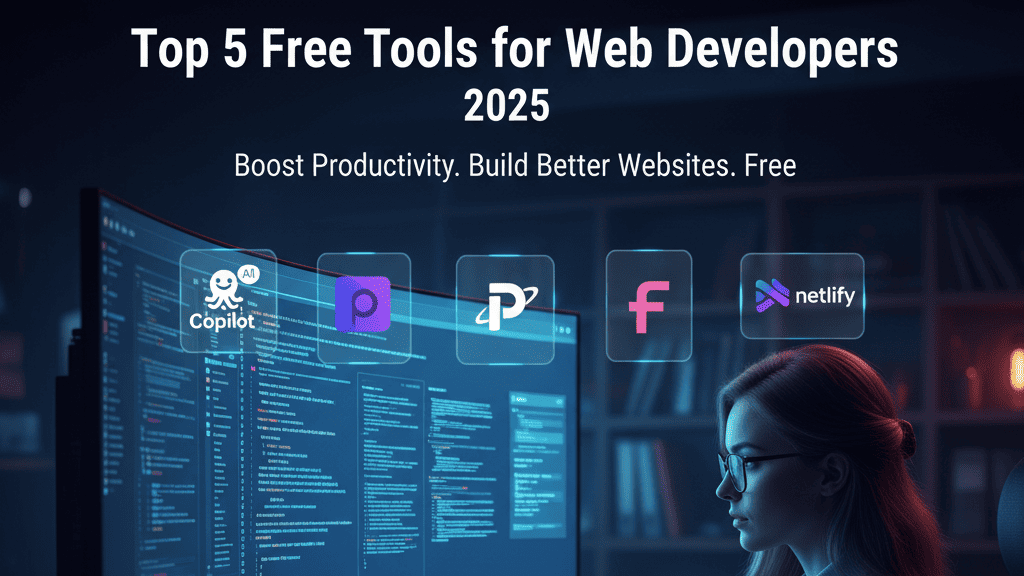
The web development landscape is evolving at lightning speed. Every year new technologies, frameworks, and tools emerge, making life easier for developers and ensuring better performance, cleaner code, and faster project delivery. In 2025, web developers are spoiled for choice when it comes to free tools that can streamline workflows and boost productivity. If you’re a developer looking to stay ahead of the curve, here is a curated list of the top 5 free tools you must explore.
-
GitHub Copilot
AI-powered coding assistants have transformed the development process. In 2025 GitHub Copilot offers a generous free tier for many developers, allowing them to write better code faster. Powered by advanced language models, Copilot suggests entire functions, automates repetitive snippets, and helps debug issues in real time.
Why developers love it:
- Increases productivity by reducing boilerplate coding.
- Context-aware code suggestions.
- Supports multiple programming languages.
- Seamlessly integrates with VS Code and JetBrains IDEs.
For developers on tight deadlines, Copilot can feel like having a pair programmer available 24×7.
-
Visual Studio Code
When it comes to code editors, Visual Studio Code continues to be the go-to choice for web developers. This free, open-source editor by Microsoft offers everything from syntax highlighting to advanced debugging.
Key features include:
- Integrated Git and GitHub support.
- Huge library of extensions for JavaScript, Python, PHP, and more.
- Built-in AI coding assistant extensions.
- Lightweight, fast, and cross-platform compatibility.
For beginners and professionals alike, VS Code’s flexibility and active community support make it indispensable.
-
Postman
APIs are the backbone of modern web development, and Postman continues to be the best free tool for testing, documenting, and managing APIs. Postman’s free plan offers more than enough functionality for individuals and small teams.
Highlights of Postman:
- Simple interface for sending requests and testing endpoints.
- Automatic generation of API documentation.
- Collaboration features for sharing requests with teammates.
- Built-in support for REST and WebSocket APIs.
Whether you're building a small project or a full-scale application, Postman simplifies working with APIs and speeds up debugging.
-
Figma
Web development isn’t just about writing code; it’s also about designing intuitive user interfaces. Figma has revolutionized how teams collaborate on UI & UX design. Its free plan remains a powerful choice for developers and designers alike.
What makes Figma essential?
- Real-time collaboration on web and mobile app designs.
- Easy handoff of designs to developers with CSS code snippets.
- Cloud-based; works seamlessly across devices and platforms.
- Vast community templates and plugins.
Figma helps bridge the gap between design and development so projects both function well and look great.
-
Netlify
Every web developer needs a reliable platform to host and deploy projects. Netlify is one of the best free hosting services, perfect for front-end frameworks like React, Vue, and static sites.
Why Netlify stands out:
- Free tier with continuous deployment from GitHub or GitLab.
- Global CDN for blazing-fast performance.
- Built-in SSL certificates and custom domain support.
- Serverless functions and edge features for modern apps.
Netlify removes deployment friction so developers can focus on building instead of managing servers.
Final Thoughts
The year 2025 is an exciting time to be a web developer. With powerful free tools like VS Code, GitHub Copilot, Figma, Postman, and Netlify, building modern websites and applications has never been easier. These tools not only save time but also empower developers to push creative and technical boundaries without worrying about costs.
Whether you’re just starting your web development journey or you’re a seasoned professional, adopting these free tools will keep you competitive and future-ready. If you haven’t already started, now is a great time to explore them — your next project will thank you.
Comments